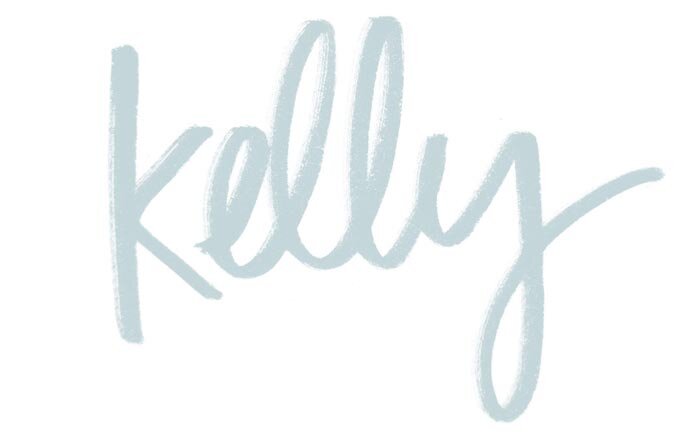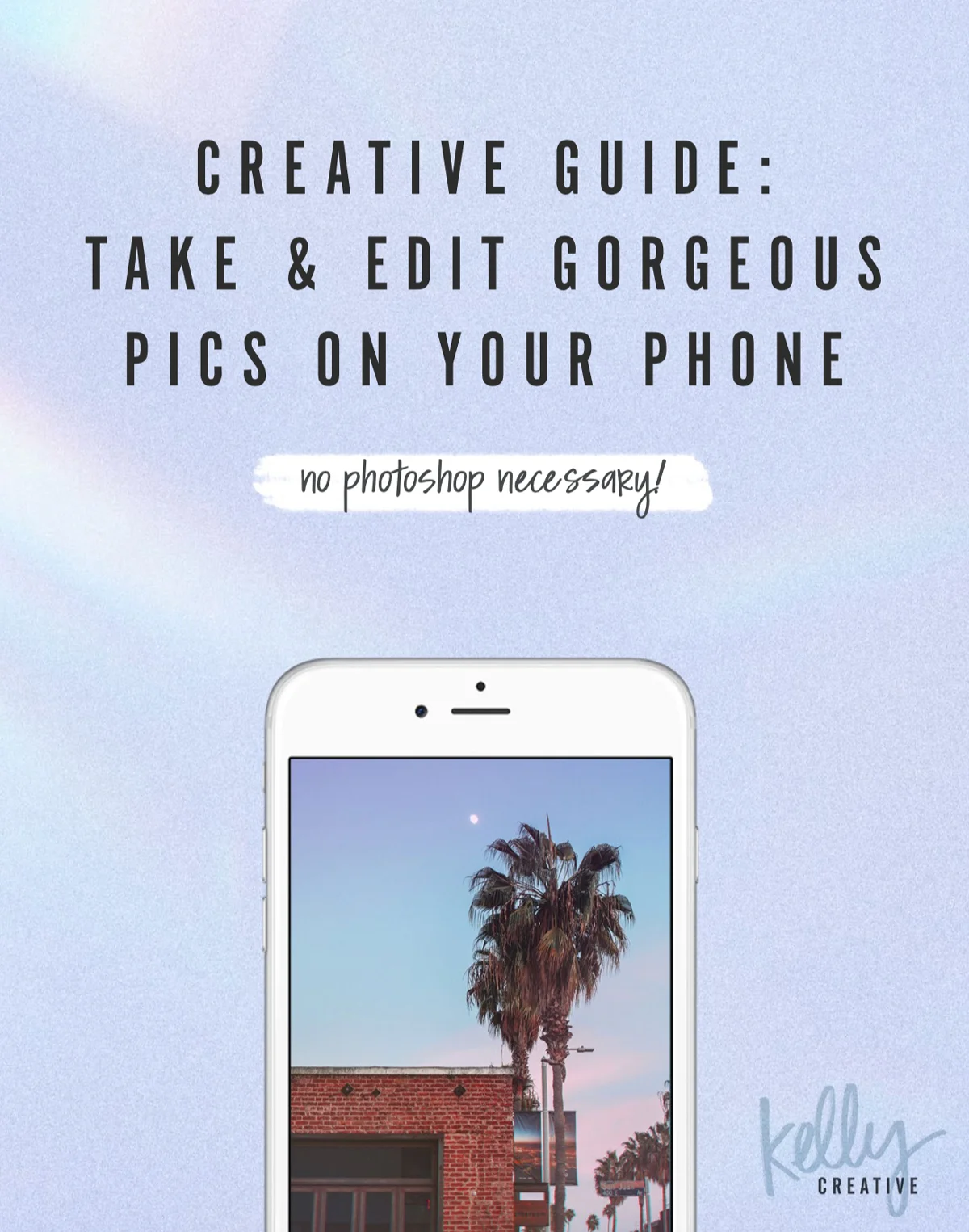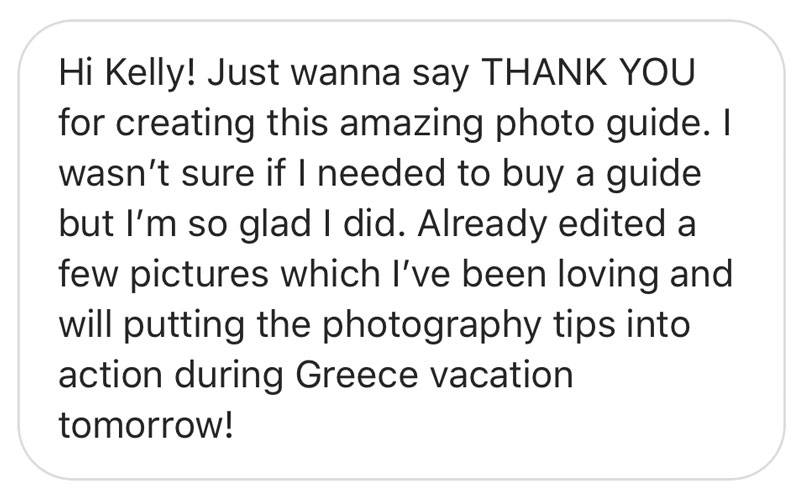TAKE BEAUTIFUL PHOTOS
ON YOUR PHONE!
Maybe you’re frustrated with your Instagram... or can’t figure out how to get your photos looking the way you want. Well, I’m here to help!
I get asked all the time, what kind of camera do you use? and how do you edit your pics? The truth is, you don’t need a fancy camera or Photoshop. I’ll teach you how to take & edit beautiful images using your iPhone.
Interested?? Keep scrollin' to learn more!